As job roles come with varying needs, expertise, ideals, and visa requirements – it is important to have an HR software that is equipped with the correct candidate sorting options to enable you to find the perfect fit. Whether you currently sort candidates through the search filter on your email inbox (yikes!) or do it through the recruitment platform of an HR software – Here are 3 features that you need to sort, organise, and onboard the perfect candidate!
1. Parse Resumes of All Formats
The first and perhaps most crucial feature that your Recruitment Software needs to have is the ability to parse resumes. Parsing resumes refers to the ability to be able to scan, process, and exact words from all document formats (e.g. PDF, .doc, .docx, .rtf and .txt). Is your current recruitment software able to parse resumes of all formats? Is it able to extract important data such as past work history and candidate skills? The ability to parse resumes of all formats is very important and often overlooked. Imagine a skilled graphic designer or digital marketer applying to your role with a beautifully designed resume in PDF format. If your recruitment software is not able to process this format, that means that the promising candidate is lost. If your recruitment software only caters to a particular type of document format, we recommend you find a Free Recruitment Software that does.
2. Customization/Custom Screening
Does your Recruiting Software allow for customisation of job applications based on the role that you are recruiting for? Custom screening through tailored job application forms allows you to gain better quality candidates as it slows down the candidates that need to be slowed down. Old-world recruitment software just has one generic application form for all job roles, which they then parse and simply ‘rate’ candidates based on who they see as the best fit. But what happens to the other promising candidates that get left behind? Custom job applications allow you to get quality candidates to begin with – so no ranking is required by the recruitment software itself. This means that unlike the ‘one size fits all’ mentality with one job application for all jobs in old-world recruitment software; customisation allows you to get higher quality candidates.
3. Advanced Filtering
Geolocation, Keyword, Years, Industry, Degree, Visa, Custom Filters
Once quality candidate resumes arrive in your recruitment software, you should have advanced filtering options to find a candidate that is perfect for the role you are looking for. Based on your company and the role, make sure your current recruitment software allows you to filter and sort your candidates based on qualitative and quantitative metrics such as geolocation, keyword and years of experience. Most importantly, your recruitment software should also allow you to filter based on custom fields and initial screening questions. Modern recruitment platforms like Martian Logic, have custom filters that enable you to sort candidates based on what is most important to your company and the role you are recruiting for.
To ensure that you are receiving the best employees, make sure your recruitment software is able to parse resumes in all formats, allows for custom screening, and has advanced filtering options. These 3 key points allow you to not only receive the highest-quality candidates, to begin with but also lets you sort and manage candidates relevantly.

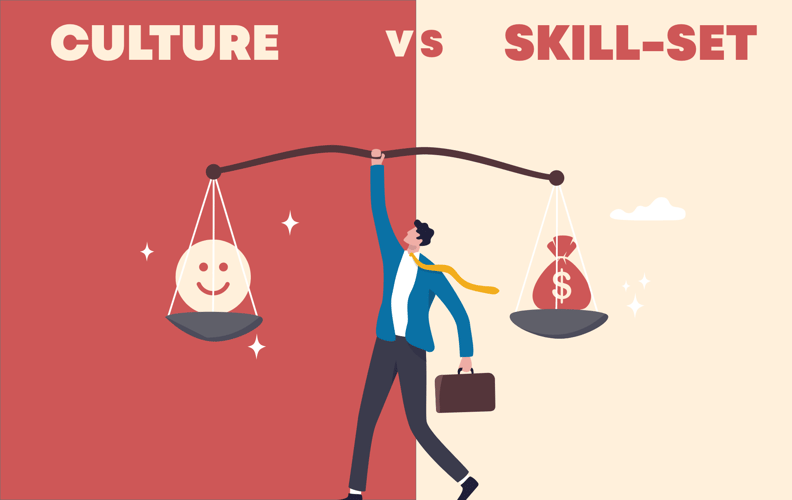

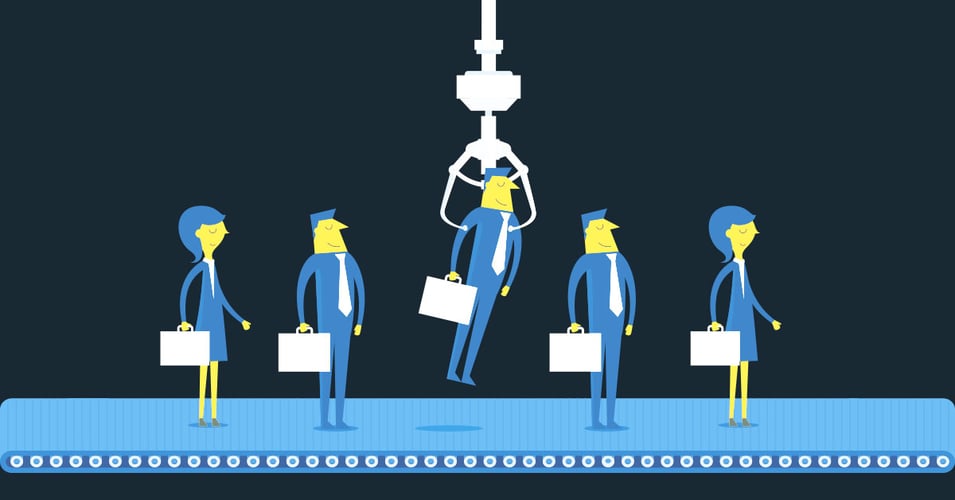

Blog comments