Welcome to MyRecruitment+ an all-in-one web-based recruitment platform helping HR professionals simplify their recruitment process.
MyRecruitment+ is the only applicant tracking system offering a free sign-up account. No trials, no credit card details – what are you waiting for?
You can experience the benefits of MyRecruitment+ in 3 easy steps that are completely risk-free.
1. Create your free account
It’s free now, and forever! Sounds too good to be true right?
Our free version is suitable for smaller businesses looking for candidates to fill one role at a time. Take advantage of this plan while your company is still expanding, and upgrade your plan to one of our flexible and affordable packages as your recruitment needs grow.
MyRecruitment+ is dedicated to providing the best recruitment solutions for HR professionals and hiring managers. With your free account, you can begin posting jobs and receiving applicants within minutes of advertising the job.
Find out more about upgrading your plan here.
2. Post your job listing
Now that your account is up and running, it’s time to create your job advertisement on MyRecruitment+. MR+ connects to over 100 different free and paid job-boards so now you only need to monitor your MR+ dashboard and watch your applicants funnel in. Connect to career job-board giants such as Indeed, Monster and Seek but also to any social platforms such as Facebook and LinkedIn.
MyRecruitment+ eliminates the lengthy process of sorting through multiple job-boards by consolidating every applicant from every job-board into one easy-to-use web-based software. Applicants can now be moved through your company’s custom-built recruitment process through your MR+ dashboard.
3. Recruit
Now that you have your pool of applicants coming in from multiple job-boards, it’s time to shortlist candidates you feel are best suited to the advertised role.
MyRecruitment+ features candidate management tools to help you select the ideal applicant for your role. You can easily manage candidate interviews, recruitment milestones and build automated email and SMS templates for candidate communication.
One of our key features that differentiate MyRecruitment+ with competing products is our sharing and collaboration tools. From your MR+ dashboard, you can share ideal candidates within the organization to determine the applicant’s suitability for the role. The communication barrier between HR and the hiring managers become a collaborative exchange of recruitment know-how to get the best candidate in the door.
Your MR+ experience can be tailored to your company’s individual needs, we can create custom dashboards to suit your unique recruitment processes.
For a simple example, you can begin processing candidates through the following stages with MyRecruitment+.
Shortlist > First round interview > Final Interview > Pending offer > On-boarding
Within these recruitment stages, you can still take advantage of our candidate management features such as interview scheduling, recruitment milestones, and in-house candidate sharing.
Once you feel you have the right candidate for the role, you can begin sending offers to the successful applicant and generate automated communication methods to the unsuccessful candidates. There you have it, a fully serviced start-to-finish recruitment process all through My Recruitment Plus.
For larger companies, MR+ also features easy paperless onboarding as a part of our Enterprise package. You can upload formal employment forms such as the employment contract, bank details and tax forms, and anything else relevant to your company such as a welcome or induction video. The new employee will receive all the relevant documents through a single link, and you can have signed contracts back within minutes.
So what do you have to lose? A free applicant tracking system account with MyRecruitment+ is risk-free and the answer to smarter and faster recruiting.

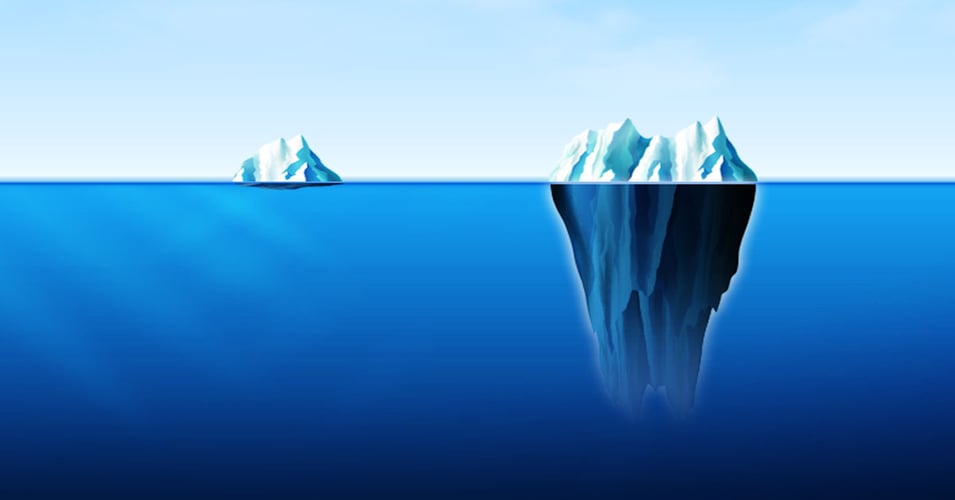



Blog comments