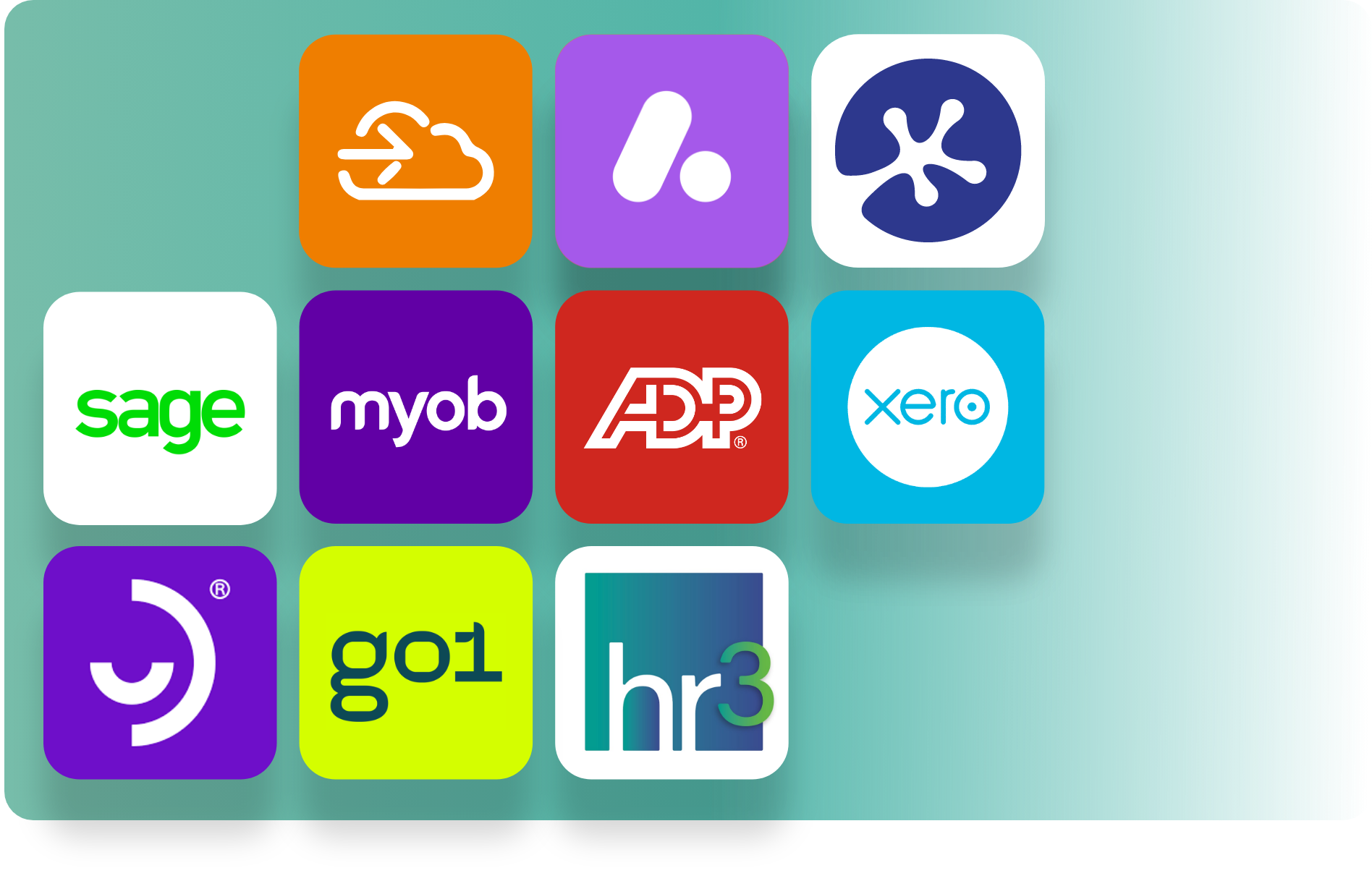Beautiful
Onboarding Software


Onboarding 101
Designed with the needs of modern businesses in mind, our HR software provides a user-friendly way to seamlessly integrate new employees into your organisation. From entirely digital-signing capabilities to the creation of custom-built forms, we have you covered. Say goodbye to the headaches and hassles of traditional onboarding and hello to a more efficient way of doing things.
Read full Article
Buyers Guide
Digital Signing
Native Digital Signing functionality is seamlessly embedded throughout the platform. This is available to both internal stakeholders and candidates. Mobile-enabled digital signing eliminates the need to print, sign, and scan. This makes the candidate feel that you value their time by offering a modern, convenient, and quick digital signing solution.
Seamless In Your Workflow
Seamlessly insert your customised reference check stage into your workflow. The combination of being Seamless and Native crafts a harmonious experience for both users and candidates, with no interruptions or delays in regards to auto-populated forms, auto-triggered communications, and the collation of information provided by candidates and referees.
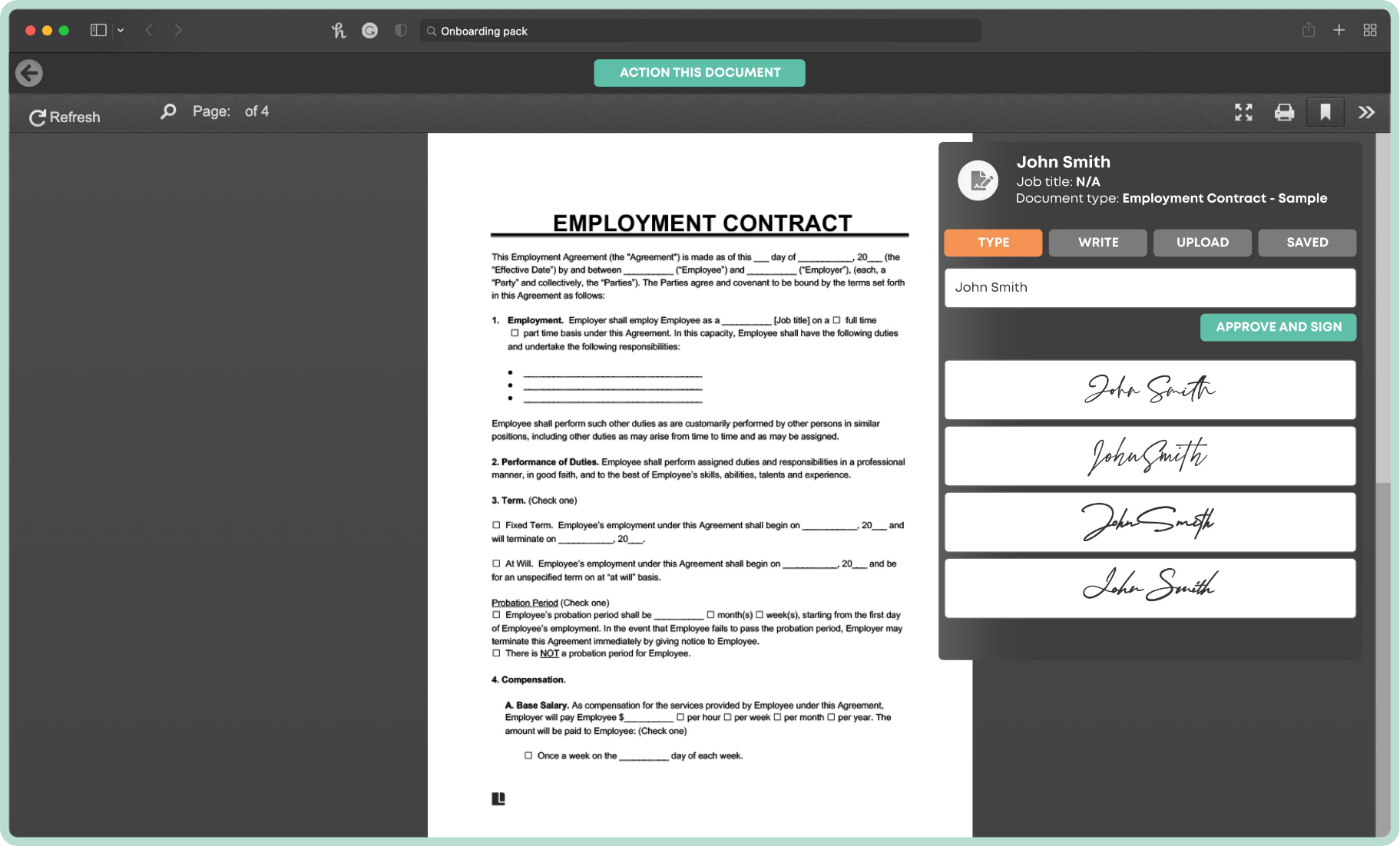
Self-onboarding portal
The self-onboarding portal is where candidates view and complete their onboarding documents. This portal acts as a candidate’s workbench as they can continuously revisit their remaining onboarding items until completion. New employees also have 24/7 access to their portal for ultimate convenience and flexibility!
Branded
Portals are fully customizable with branded company logos and styling elements across all interactive touchpoints. Therefore branding is kept consistent across all candidate portals and communication channels. New hires appreciate when companies go out of their way to create an aesthetic and smooth onboarding experience.
Mobile-First
More than 75% of candidates prefer to make use of their boring commute. Reading and executing onboarding materials makes better use of their time. We listened and designed the candidate’s onboarding workbench (portal) to work on mobiles & tablets before we made it work on desktops.
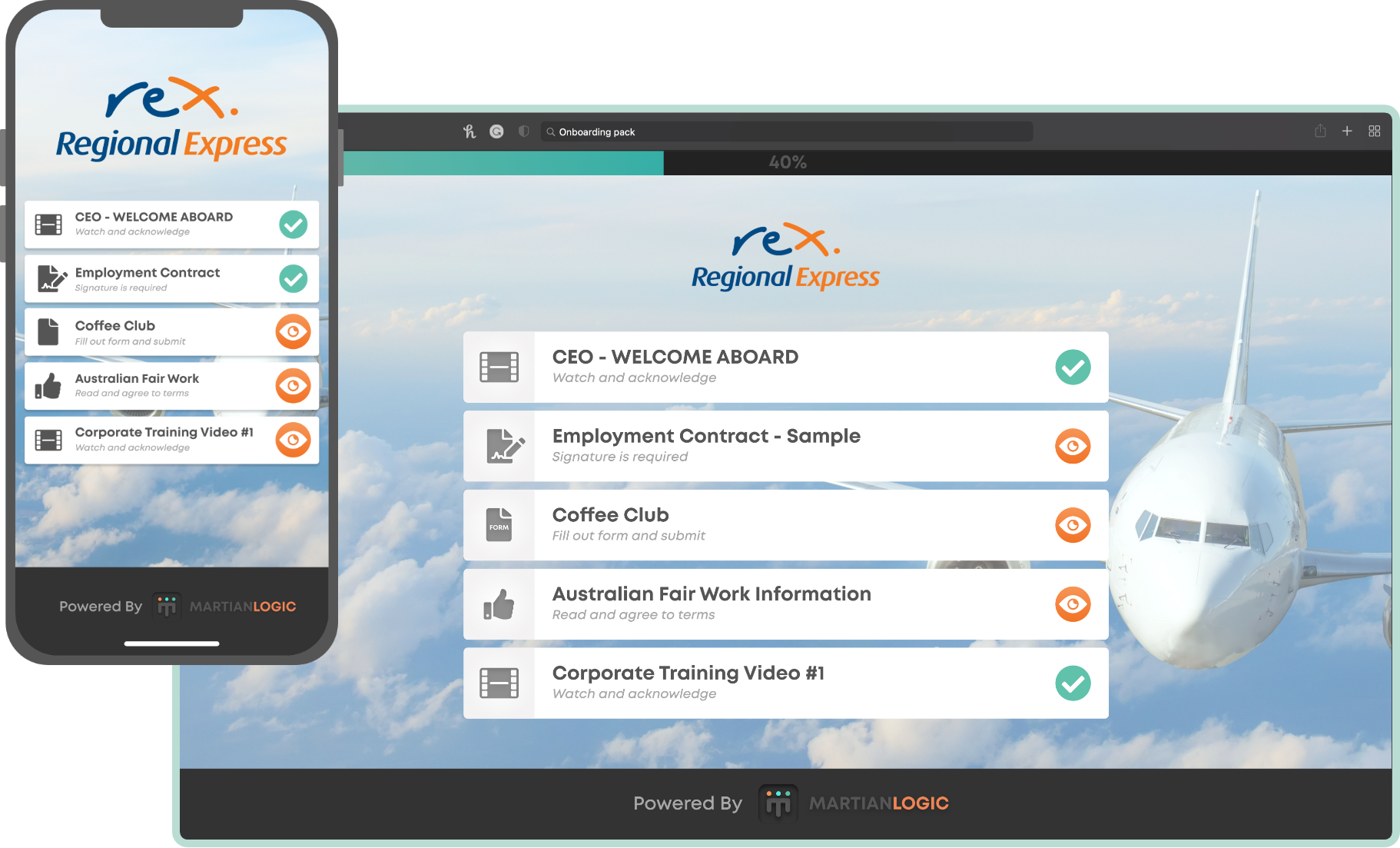
Digital onboarding packs
Highly customisable
Collate the items you need for specific roles and departments (such as tax forms, e-forms, job offers, training material, etc) and save each pack as a template. When you need to onboard a new employee, select the appropriate template pack and in 5 clicks the entire onboarding pack is personalised and on its way to the candidate.
Data flow
The platform auto-populates and personalises the relevant items in the onboarding pack based on the role and candidate data collected from earlier phases (requisition, recruitment, and offer approval).

Multipurpose functionality
New Hires, Existing Employees, and Volunteers
Auto-triggered questionnaires and SMS/Emails ensure the pre-employment check can be completed without relying on continuous input from the HR team. Therefore reducing time-delays and miscommunication between stakeholders.
Off-boarding
Martian Logic is also used for off-boarding to ensure that the exiting employee and relevant stakeholders are on the same page. Car, keys, laptop and other company belongings need to be returned - IT system access needs to be provisioned - final legals around the termination of employment - exit survey… etc, can all be automatically personalised, generated and communicated with the right parties.

Change Of Staff Conditions
HR or managers can in seconds initiate a change of staff conditions (CSC) request by simply finding the employee in the org chart or in the employee database and clicking on a button. This will popup an instant CSC request approval form to make any changes to the conditions of an employee.
Whether you want to move a staff member from a casual to part time, from parttime of 0.4 FTE (full time equivalent) to 0.6 FTE, part time to full time… etc. or perhaps you want to them sign a new code of conduct document… or any other changes to the details of their employment.
The Change of Staff Conditions approval form is very powerful as one the same form, and side by side will show you both the current conditions of the employee that you wish to make changes to… as well as the proposed changes.
Once the form is approved, all the required documents and forms get automatically personalised and issued by the platform. The user then doubles checks that everything is correct and perhaps makes some final edits and sends them on their way to the employee to complete and sign.
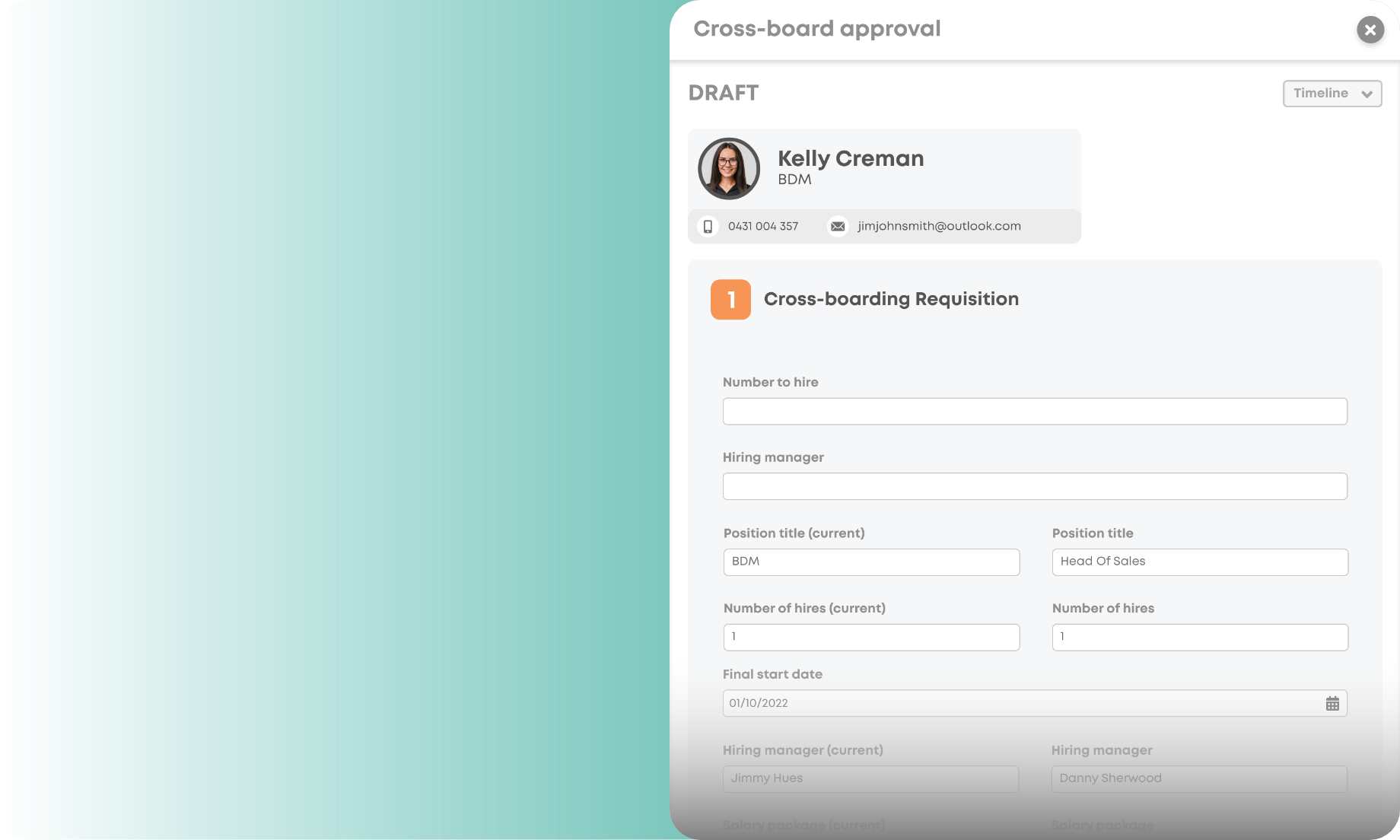
Custom-built Compliance
Pre-employment checks
Custom-create your pre-employment check workflow based on compliance requirements and company procedures. This ensures all necessary steps are completed, and in the correct order, before the new employee starts working.
Data Integrity
Data collected in requisition, recruitment, and offer approval phases automatically populates the onboarding items, removing the opportunity for data inaccuracies. The information collected through recruitment and onboarding is seamlessly propagated to various systems and stakeholders without the need for data-entry.
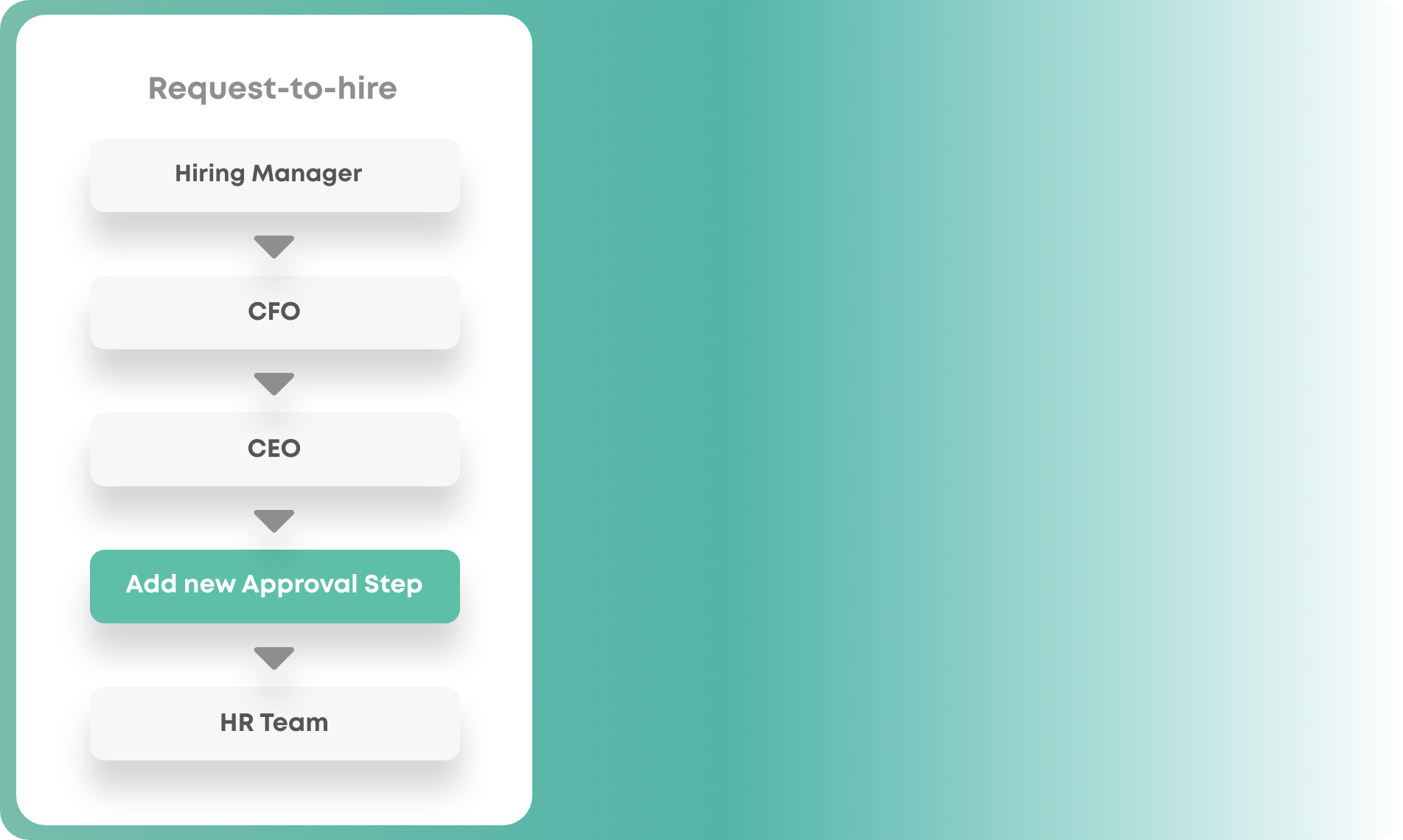
Automated SMS/Emails
Schedule personalised two-way SMS/Emails to new hires to demonstrate that you value them and provide support leading up to their start date. This reduces workload and prioritises consistent communication with new employees through scheduling messages in advance.
Countdown Timer
Custom-set the deadline for each onboarding pack to be completed within and insert the timer in the candidate’s self-onboarding portal. This reduces time-delays and candidate drop-off by creating the urgency for candidates to complete their onboarding items within the provided time-frame.

Payroll Integration
Completed onboarding packs are automatically pushed into your Payroll system through the Martian Logic integration connectors. This creates a seamless and end-to-end solution where the data flows freely from requisition, to recruitment, to offer approval, to onboarding, and directly into your payroll system.